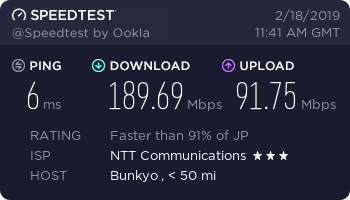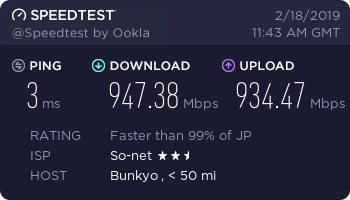Please check your Softbank ID and Password (S-ID) before start process.
And I recommend access from your installed google translate device.
Click next Page
https://m.bbss.softbankbb.co.jp/MOB/myPage?mem=memCertAFsd&viewCode=root_softbanktop#_ga=2.38142819.1306704365.1561092011-2038338627.1557749081
S-ID will b201711xxxxx
Password will written below ID
Click blue ログイン=login
↓
Chose 変更せずに次へ=next and skip changing password
↓
You may close pop up.
↓
Click \ icon 料金確認変更=Payment
↓
Click card icon 支払方法変更=Change payment
↓
Click card icon クレジットカード=credit card
↓You will get text message with 3 digits if you access from mobile
Click 確認する=confirm after you fill out credit card information.
Please check bill during a few month, Because if your new credit card was blocked or fale, They will send bill to your home.